A photo is often the first thing recruiters notice on a CV or resume. A professional image can make all the difference, showcasing confidence, attention to detail, and professionalism.
The good news? You don’t need an expensive camera or studio to achieve this. With your phone and tools like PicTools.AI, you can quickly and easily create a high—quality photo from home.
Why a Photo Can Make or Break Your Resume
Including a photo on your resume is common in many industries and regions. When done right, it can make your application stand out. Here’s why:
- First impressions matter: A polished photo reflects your attention to detail and dedication.
- Consistency across platforms: Using the same image on your resume and LinkedIn profile creates a cohesive professional presence.
- Cultural expectations: In some markets, especially in Europe, a photo is often expected as part of a CV.
A clean, well-edited image ensures recruiters focus on you—not on distractions in the background.
How to Prepare Your Space for a Great Resume Photo
Taking a great photo with your phone is easier than you think. Here’s how to prepare:
- Use natural light: Stand near a window with diffused light to illuminate your face evenly. Avoid harsh sunlight or overhead lighting, which can cast unflattering shadows.
- Choose a plain background: A simple white or light-colored wall works best. PicTools.AI can help you remove or replace the background in seconds if you don’t have the ideal setup.
- Position your phone correctly: Place it at eye level for a balanced and natural angle. Use a tripod or a stable surface, or ask someone to hold the phone.
- Avoid digital zoom: Move closer to the camera instead of zoom to maintain photo quality and sharpness.
If your phone has portrait mode, use it to create a subtle background blur that highlights your face and adds a professional touch.
Dressing and Posing for a Professional Photo
Your outfit and posture play a significant role in how recruiters perceive you. Follow these steps to look your best:
- Dress professionally: Choose neutral, solid colors like navy, gray, or white. Avoid bold patterns or overly casual attire.
- Keep it neat: Style your hair and keep accessories minimal to avoid distractions.
- Pose confidently: Relax your shoulders, look directly at the camera, and smile slightly. This creates a balance of professionalism and approachability.
Take a few seconds to breathe and relax before taking the shot. This helps you look natural and avoids stiff or awkward poses.
Make Your Resume Photo Stand Out with PicTools.AI
Once you’ve captured a good photo, PicTools.AI can help you take it to the next level:
- Remove unwanted backgrounds: Upload your image to the Background Remover Tool. The AI will cleanly separate you from any messy or distracting background.
- Replace it with a polished look: To keep things classic and professional, choose a neutral background, like white, gray, soft blue, or beige.
- Download your polished image: Save your high-resolution photo, ready to use on your resume, CV, LinkedIn profile, or job application platforms.
A soft blue or beige background can add warmth and professionalism without overpowering the image.
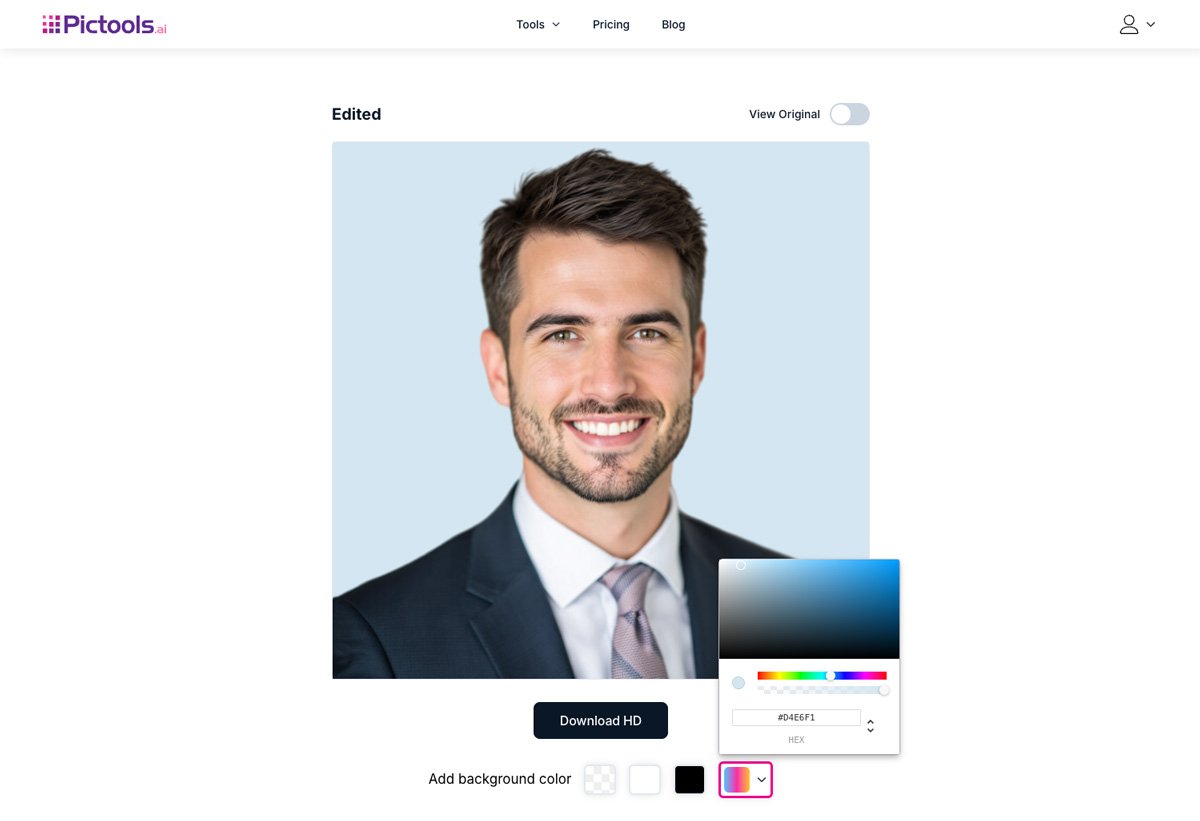
Mistakes to Avoid When Taking a Resume Photo
Even with a great setup, these common mistakes can make your photo look less professional:
- Cluttered backgrounds: A messy background can take the focus away from you.
- Poor lighting: Uneven or dim lighting can make your photo look amateur.
- Casual clothing: Even in creative roles, wear polished and professional outfits.
By addressing these issues, you’ll create a photo that supports your resume and professional goals.
A Professional Photo Can Make a Difference
A polished photo is a small detail that can make a significant impact. It helps your resume stand out to recruiters and gives them a glimpse of your professionalism and attention to detail.
With PicTools.AI, you can edit your photo effortlessly, removing distractions and replacing backgrounds to create a polished, professional look—all in just a few clicks.
Ready to transform your resume? Start today and elevate your application to the next level!


