Want to add a dark, eerie twist to your Halloween projects without getting lost in complex design tools? With PicTools.AI, you can turn any spooky idea into chilling, ghostly artwork in seconds. The best part? You don’t need advanced design skills—just type what you envision, and the AI will do the rest. Here’s a step-by-step guide to make the most of the PicTools AI Image Generator and create Halloween-perfect art.
Why Use an AI Image Generator for Halloween?
Halloween is the perfect time to get creative. Whether crafting social media content, decorating for an event, or looking for something unique, an AI image generator can help you create eye-catching, customized images. Plus, when you register with PicTools.AI, you receive 2 free credits—enough to make 2 spooky images without cost and impress everyone!
How to Create Halloween Images with the AI Image Generator
Here’s a quick and easy guide to get started:
Step 1: Access the AI Image Generator Tool on PicTools.AI
Go to PicTools.AI and open the AI Image Generator tool. Everything is online, so there’s no need to download software. With your initial sign-up credits, you can generate two Halloween-themed images for free—perfect for testing the tool!
Step 2: Enter Your Description (Prompt)
Now for the fun part: type a prompt that captures the spooky scene you have in mind. The more specific you are, the better the results. Describe colors, scenes, or even the atmosphere you want, like “shadowy,” “mysterious,” or “gothic.”
Prompt Example: “A haunted Victorian mansion on a foggy hilltop at midnight, with twisted, barren trees surrounding it, eerie orange lights glowing from the windows, a full moon casting an ominous light over the scene, and shadowy figures lurking near the gates. Bats flying across the moon and a dark, cloudy sky add a mysterious, chilling atmosphere.”
Step 3: Select a Style
PicTools.AI offers various styles to give your images a unique look, such as realistic portraits, surrealistic, game characters, and more. Choose the one that best matches your vision.
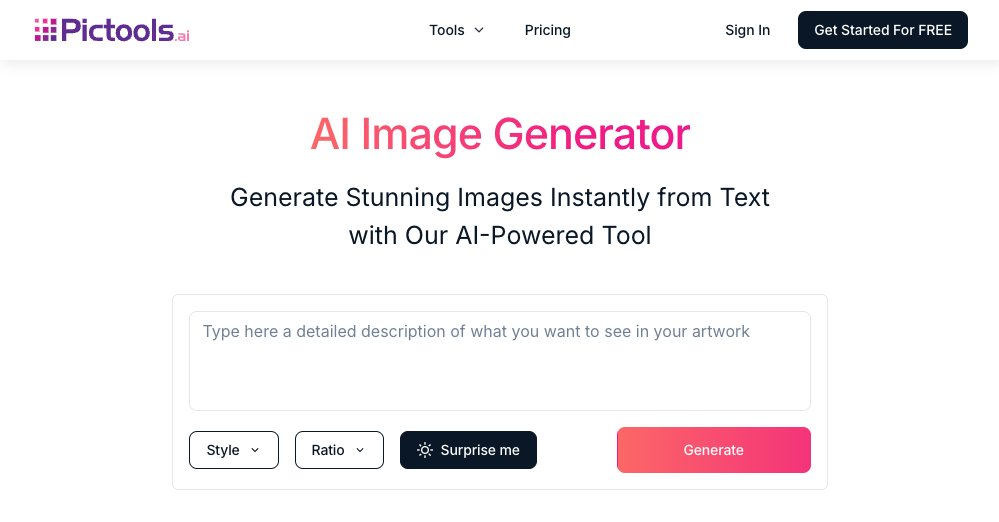
Step 4: Adjust the Aspect Ratio
Depending on where you’ll use the image, select a suitable format. Options include 1:1 for social media, 16:9 for wide screens, or 9:16 Portrait for vertical formats, ideal on mobile.
Step 5: Generate the Image
Click “Generate” and let the AI work its magic. You’ll have a Halloween-themed image ready to download in just a few seconds.
Step 6: Download Your Creation
Once you’re happy with the results, download the image in high-quality PNG format, perfect for any platform or project.
💡 Pro Tip: Don’t hesitate to experiment. Try different styles or add keywords like “fog,” “glowing pumpkins,” or “dark ghosts” to create truly unique images.
Top Halloween Prompts for AI-Generated Images
The key to getting impressive results is in the prompt. Here are 10 highly effective Halloween prompts to inspire you and get the most out of this tool:
“A dark forest with fog and twisted trees, illuminated by a full moon behind ghostly clouds.”

“An abandoned haunted house with broken windows, cobwebs in the corners, and eerie, dim lights.”

“A black crow perched on a branch, with thick mist and a blood-red moon in the background.”

“A Halloween scarecrow in a lonely field, surrounded by glowing carved pumpkins.”

“A mysterious character in a dark cloak and mask, standing under a streetlight in a shadowy alley.”

“An old graveyard with moss-covered tombstones, enveloped in thick fog and crows on the headstones.”

“A witch preparing a potion in a bubbling cauldron, surrounded by ancient bottles and candlelight.”

“A gothic castle on a hill, with glowing windows and lightning flashing in the dark sky.”

“A skeleton playing the violin under a full moon, surrounded by gravestones and twisted trees.”

“A cobblestone path with lit lanterns and ghosts wandering through the mist, with scattered autumn leaves.”

🎃 Halloween Tip: Add adjectives like “mysterious,” “spectral,” or “gothic” to help capture the eerie atmosphere you’re aiming for.
Conclusion: Take Halloween to the Next Level with AI-Generated Images
You don’t need editing skills or complex programs to create unique Halloween art. With PicTools.AI, you can bring your spookiest ideas to life in seconds. So why not give it a try? Create that eerie image you envisioned, and prepare to impress this Halloween season.


