If you’re a fan of the dark anime style and want to generate characters with that intense, mysterious aesthetic, you’re in the right place. Thanks to AI, creating these kinds of visually stunning characters is easier than ever. In this article, I’ll guide you through generating your very own dark anime character using the AI Image Generator from PicTools.AI, which includes the “Dark Anime Character” style. Ready to bring your ideas to life?
Why is dark anime so captivating?
Dark anime stands out for its moody atmosphere, complex characters, and dramatic visuals. Characters often feature intricate designs with muted colors, sharp shadows, and an aura that suggests hidden depths.
The best part? You don’t need to be an artist to capture this look. With the right tool and a detailed description, AI takes care of the hard work and helps you bring your vision to life with just a few clicks.
Step-by-step: How to generate your dark anime character
1. Go to PicTools.AI
Go to PicTools.AI and navigate to the AI Image Generator page. Signing up takes just a minute if you don’t have an account yet.
2. Write your description
This is where the magic happens. Be as detailed as possible to get the best results. For example: “A character with dark brown eyes, long blue hair, and a black trench coat, standing in a shadowy alley at night, illuminated by a dim streetlight.”
The more specific you are about the character’s appearance, clothing, and environment, the more accurate the result will be.

3. Select the “Dark Anime Character” style
PicTools.AI offers several visual styles, and for this project, you’ll want to choose “Dark Anime Character.” This style is perfect for creating characters with dark, moody lighting and intricate shadowing that embodies the dramatic anime look.
4. Choose your image format
PicTools.AI gives you three format options for your image:
- 1:1 Square – Ideal for social media posts and profile pictures.
- 16:9 Landscape – Great for wallpapers or widescreen presentations.
- 9:16 Portrait – Perfect for Instagram stories or mobile content.
Pick the format that best suits your needs before generating the image.
5. Generate your image
Once you’ve set your description, style, and format, click “Generate” and let the AI work magic. In just a few seconds, you’ll have a high-quality image of your dark anime character, complete with dark brown eyes and blue hair.
6. Download or generate another
If you’re happy with the result, simply download the image as a high-resolution PNG. If you want to try again or refine some details, you can quickly generate another image with a few adjustments.
Pro Tip: If the result isn’t exactly what you imagined, add more details to the description, such as facial expressions, specific clothing textures, or background elements. This can help fine-tune the final look!
Example Prompts for Stunning Dark Anime Characters
To help you get started, here are seven great prompts for generating dark anime characters with PicTools.AI. These examples capture what users often seek when exploring the dark anime style, and you can customize them to match your creative vision. Below each prompt, you can see an example of the type of image generated:
“A lone warrior with dark brown eyes, blue hair flowing in the wind, wearing a black cloak, standing on a cliff overlooking a stormy ocean.”

This prompt emphasizes drama and isolation, perfect for a mysterious protagonist.
“A character with dark brown eyes, long blue hair, and a black trench coat, standing in a shadowy alley at night, illuminated by a dim streetlight.”

Great for creating a mysterious figure in a dark, urban setting.
“A futuristic cyberpunk character with blue hair, and a high-tech visor, standing under neon lights in a rainy cityscape.”

Combines dark anime with a sci-fi twist, creating a visually stunning character.
“A demon prince with black wings, dark armor, and glowing red eyes, hovering above a ruined castle under a blood moon.”

Perfect for those looking to generate an intense, otherworldly villain.
“A dark sorceress with raven-black hair, glowing green eyes, and flowing purple robes, casting spells in a dimly lit dungeon.”

This prompt creates a magical yet foreboding atmosphere with a powerful character at its center.
“A rebellious hero with a scarred face, dark brown eyes, and spiky blue hair, standing against a backdrop of burning city ruins.”

For a gritty, action-oriented character with a complex backstory.
“A quiet assassin with black and blue hair, wearing a leather jacket and a mask, lurking in the shadows of an alley at midnight.”
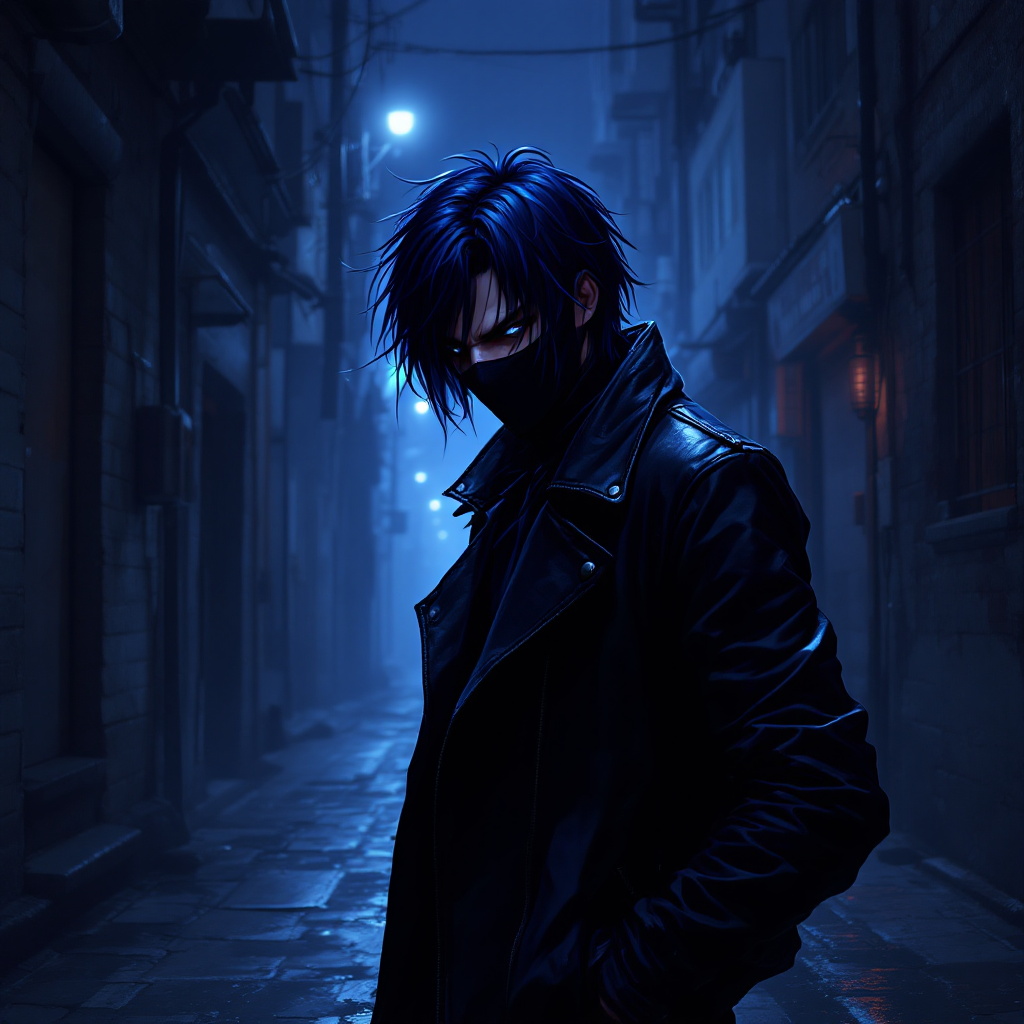
Ideal for users looking to generate stealthy, mysterious characters with a modern edge.
Tip: Don’t be afraid to experiment with these prompts by adding creative details—such as specific emotions, lighting effects, or even background settings—to make the character truly yours!
What to do with your dark anime character?
Once you’ve generated your character, you can use it in various projects: as a profile picture, in creative artwork, or as the protagonist of a story you’ve been working on. If you’re a fan of anime, the possibilities for showcasing your creation are endless.
And remember, PicTools.AI doesn’t just help you generate dark anime characters—you can also explore other styles for future projects, whether you’re working on game characters or fantastical landscapes. Let your imagination take the lead!


