Creating coloring pages for kids has never been easier, thanks to AI. With PicTools.AI, you can design black-and-white coloring pages in seconds. This article will show you how to use the “Coloring Page” style within the AI Image Generator and share the best prompts to create fun, engaging pages that kids will love.
Free AI Coloring Page Generator: Getting Started
When you sign up with PicTools.AI, you receive 2 free credits—enough to generate 2 images with AI. Follow these simple steps to create your own custom coloring pages:
1. Access the Image Generator
Log in to your PicTools.AI account and go to the AI Image Generator section.
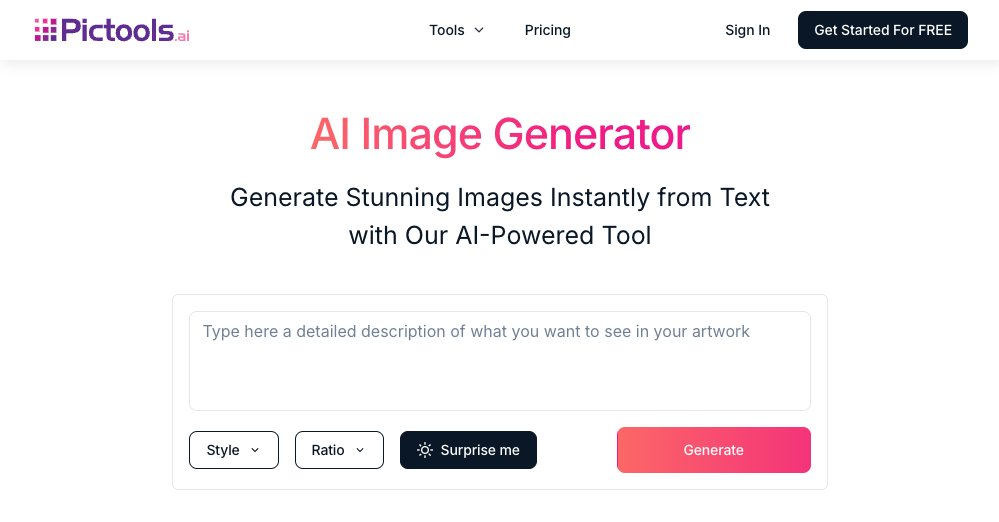
2. Enter Your Description (Prompt)
In the text box, describe the image you want to create. Choose popular themes like animals, fairy-tale characters, or nature scenes to make the perfect coloring pages.
3. Select the “Coloring Page” Style
Choose the “Coloring Page” style from the styles menu. This will apply a black-and-white outline design, perfect for coloring.
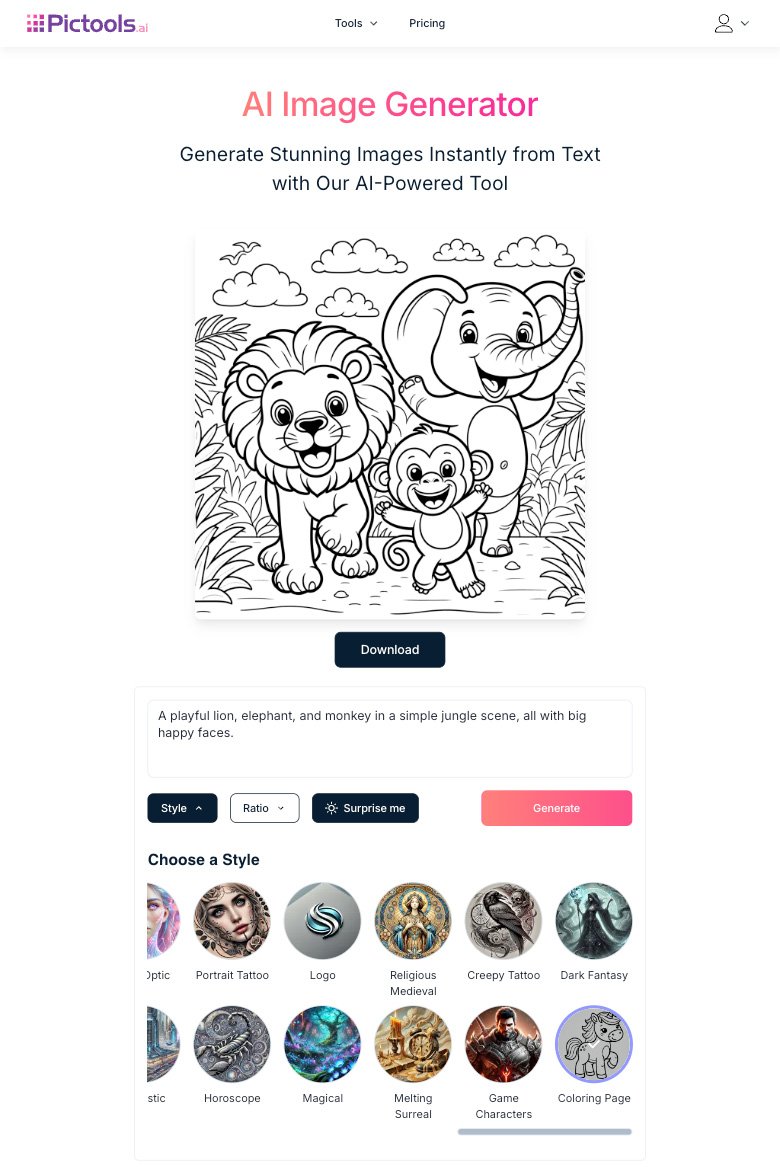
4. Choose the Image Format
Adjust the image format (square, portrait, or landscape) based on your needs.
5. Generate and Download the Image
Click “Generate”. Once the AI creates the image, download it as a high-quality PNG file that is ready for printing.
Tip: Use your free credits to experiment with different prompts and discover which ones create the best illustrations for kids.
Best Prompts for Kids’ Coloring Pages
Here are the best prompts on PicTools.AI, specially curated to create coloring pages in popular themes for kids:
“A friendly dinosaur smiling and waving, with mountains and trees in the background.”
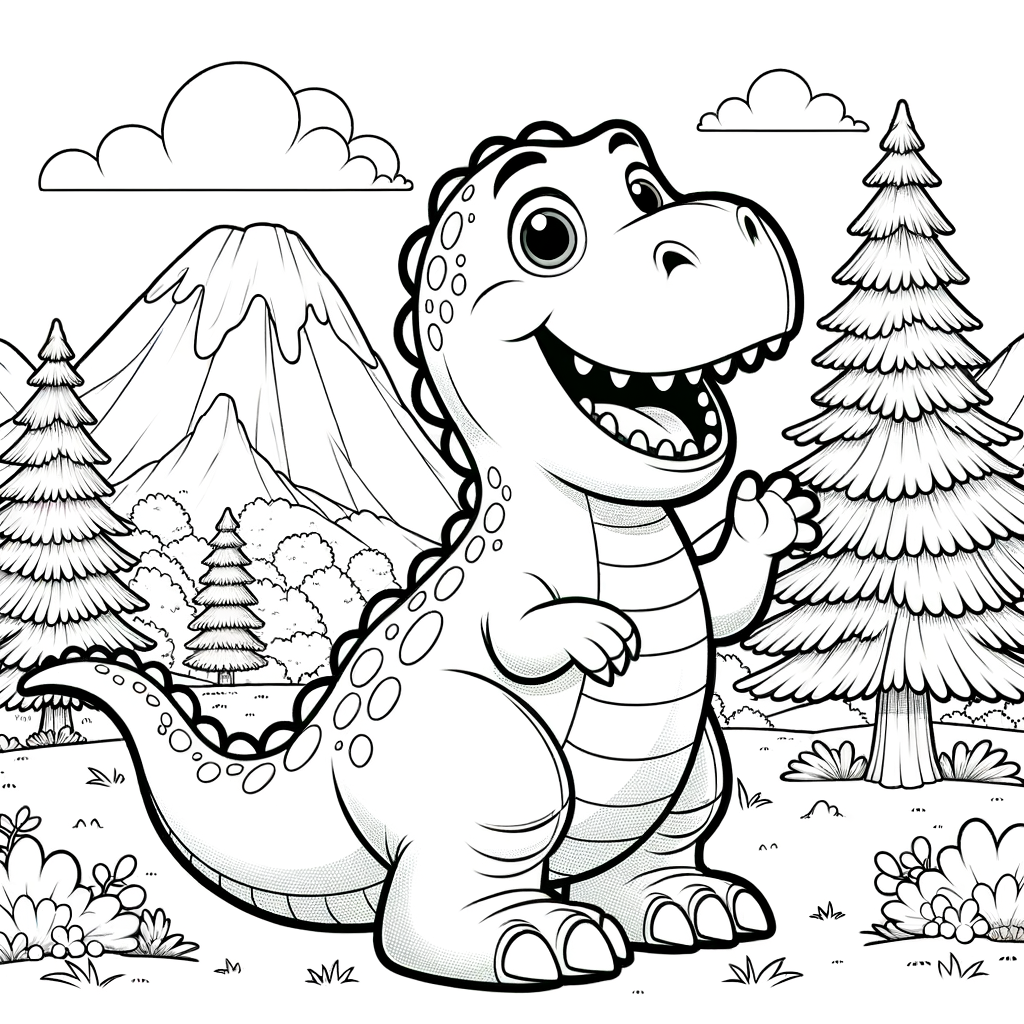
Just a simple cat Kawaii.
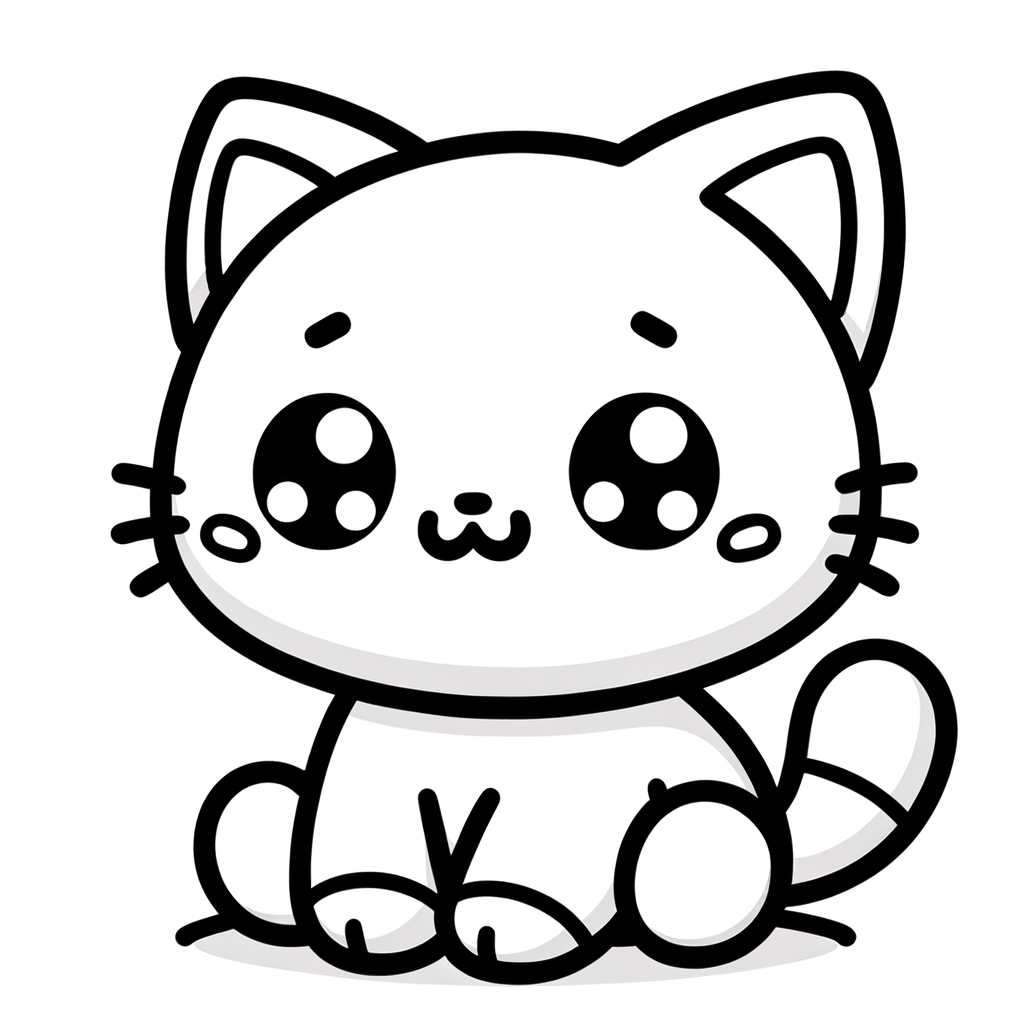
“A playful lion, elephant, and monkey in a simple jungle scene, all with big happy faces.”

“Only a simple unicorn and a fairy”

“A superhero boy and girl flying through the sky with capes, stars, and clouds around them.”

“A full-length, big-eyed, smiling robot.”
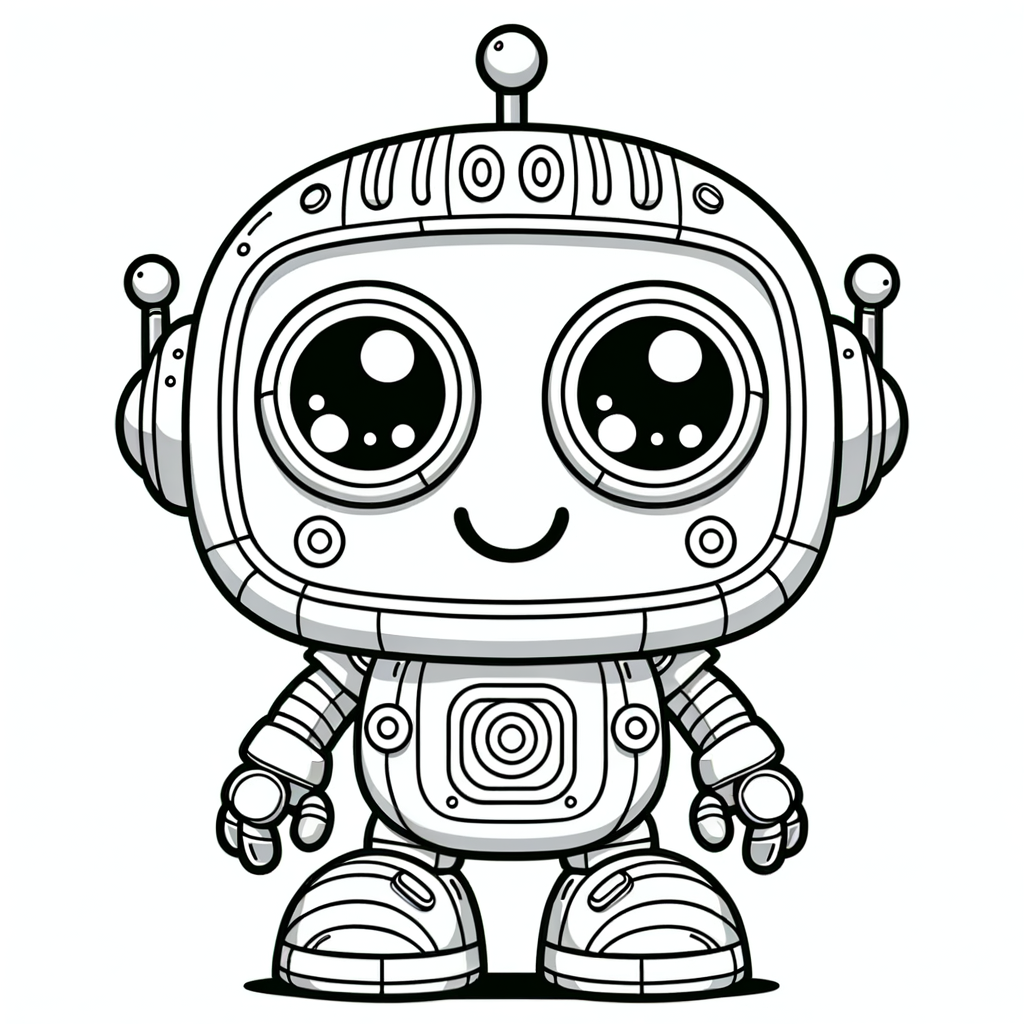
“A family having a picnic in a park with a dog, trees, and a picnic blanket on the grass.”

“A peaceful beach scene with a sandcastle, seashells, a smiling crab, and a shining sun.”
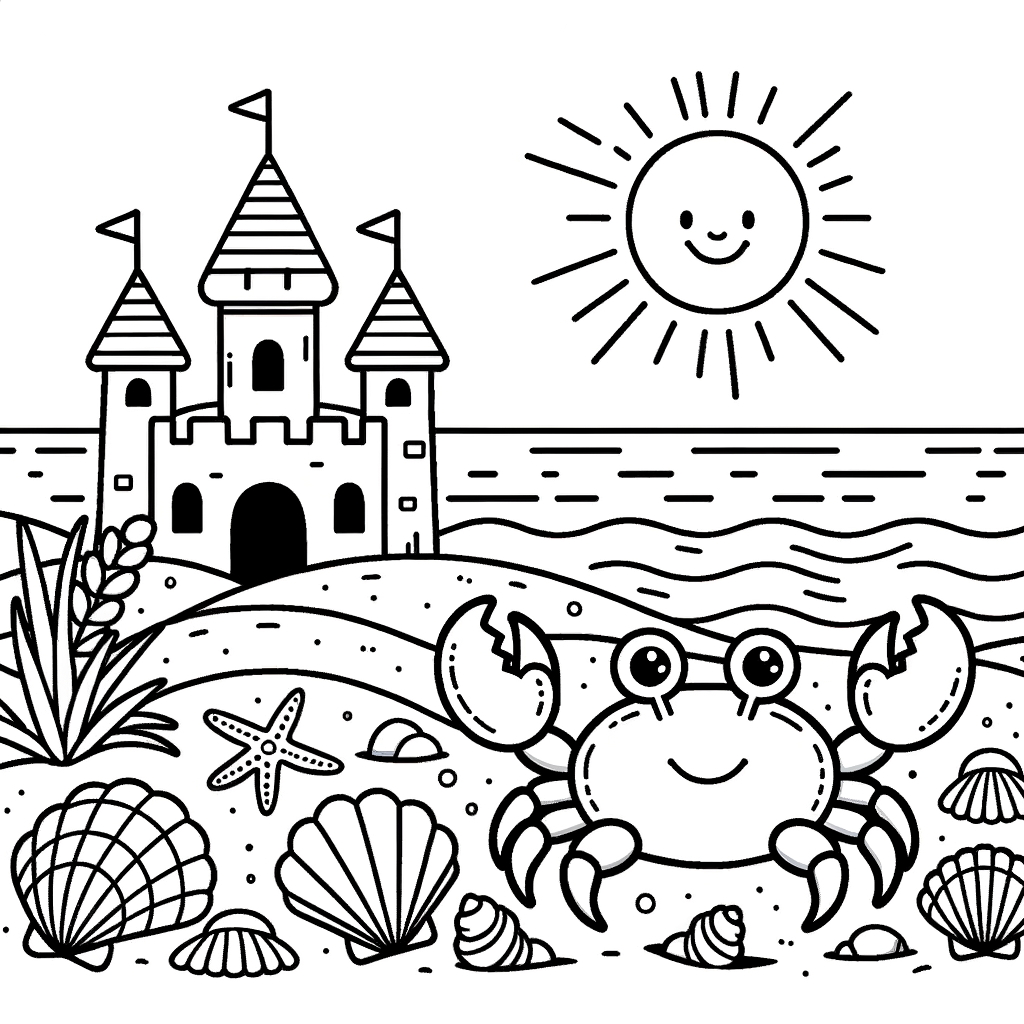
Just a simple mandala.

Tip: For the best results, use adjectives like “happy,” “friendly,” and “simple” in your prompts to ensure characters are expressive and illustrations are easy to color.
Creative Ways to Use AI-Generated Coloring Pages for Kids
AI-generated coloring pages aren’t just for casual coloring—they can be used in many creative ways to keep kids entertained and engaged! Here are some practical ideas:
Classroom Activities
Teachers can create themed coloring pages to complement lessons. For example, use animal illustrations during a wildlife unit or fairy-tale characters in a reading lesson. These coloring pages provide a fun, interactive way to reinforce learning.
Party Favors and Activities
Planning a birthday party? Generate custom coloring pages to match the theme—superheroes, dinosaurs, or fantasy. Print a set for each child to color at the party or as a take-home activity.
Holiday and Seasonal Crafts
Create holiday-themed coloring pages for Halloween, Christmas, Easter, or summer fun! After kids have finished coloring them, these pages can double as seasonal decorations, adding a personalized touch to any celebration.
Personalized Gifts
Use AI to generate custom illustrations that reflect a child’s interests, like their favorite animal or character, and bind them into a unique coloring book. This simple, thoughtful gift encourages creativity and shows you’ve put extra thought into it.
Creative Storytelling
Encourage kids to create stories around their coloring pages. For example, after coloring a superhero or animal scene, kids can create adventures for their characters, helping to develop storytelling skills and boosting imagination.
Calming and Mindful Coloring Activities
Coloring is a relaxing activity that can help kids unwind and focus. For a peaceful coloring session that promotes mindfulness, you can use themed pages with calming nature scenes—such as forests, beaches, or starry nights.
| Tip: When using AI-generated coloring pages in activities, pair them with fun coloring tools like glitter crayons, stickers, or markers to make each page feel even more special!
Final Tips for Creating AI Coloring Pages for Kids
- Be Specific in the Prompt: Precision is key! Describe the characters, setting, and actions in detail to create the scene you envision.
- Try Popular Themes: Popular themes, such as animals, superheroes, or holiday scenes, best capture kids’ attention. Experiment with these to create fun and eye-catching pages.
- Consider Blank Space: To leave room for kids to color, keep prompts simple and avoid overly detailed descriptions. This will ensure the illustrations have clear, open areas for coloring.
You can create coloring pages kids will love with these steps and prompts! Whether for the classroom, a fun family activity, or entertaining little ones, PicTools.AI makes the process quick and enjoyable. Try these prompts and let creativity come to life in black and white!


